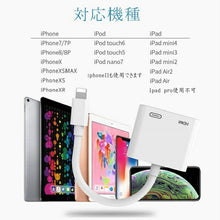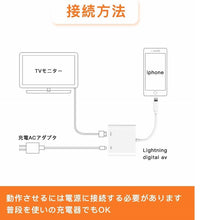![Easily output the screen of the Lightning HDMI iPhone to the TV [Use while charging]](http://store.sw-inc.net/cdn/shop/products/pcsu2007-2_11a_{width}x.jpg?v=1641192587)
Product Description | [Important] Be sure to charge the conversion adapter while | Please connect to HDMI. (HDMI output requires a lot of power. If the power supply is insufficient, it may not work, it may not be displayed, or it may malfunction.) * Please be sure to charge the battery before using it. (Inquiries about not being available are mostly due to . We also have a 30-day initial defect warranty, so please contact us if you cannot operate .) * If you do not want to display it, mirror it as soon as you insert both HDMI and Lightning. Please be sure to try it. ・ Smartphone on a large screen apple iPhone screen for smartphones on TV An iPhone-digital av adapter that can be transferred. TVs, TVs, monitors, displays, projectors with HDMI interface for movies, games, TV programs, recorded videos, photos, videos, Youtube, etc. from Apple devices such as iPhone and iPad. It is an iPhone TV connection cable that can be projected on a large screen and enjoyed with family and friends. -Plug & Play No complicated settings are required. When you connect the TV, power supply and this adapter, and finally connect the iPhone / iPad, tap "Trust" displayed on the iPhone screen, and it will take 10 to 30 seconds. The connection will be completed automatically. ・ Compatibility iPhoneX / 10/8/8 Plus / 7 / 7 Plus / 6s / 6s plus / 6/6 plus / 5 / 5c / 5s / se / iPad mini / mini2 / mini3 / mini4 / Air / Air2 / iPad Pro iPod Touch 5th / iPod touch 6th compatible, latest version iOS 12 compatible Is possible. First operation when the iPhone battery is exhausted May not go smoothly. Can you try the connection slowly by following the steps below? 1) Without connecting the iPad first, Product adapter Please connect the HDMI cable to while charging. (Image of energizing only the adapter first) 2) Monitor and The connection diagram will be displayed on the projector. Wait for about 10 seconds. (The connection diagram is not displayed depending on the model.) 3 ) Connect the iphone or iPad you want to connect to the product adapter. (It is important to connect the adapter later) 4) Depending on the model, "Do you trust this computer?" is displayed. By selecting "Trust" It can be displayed on a monitor, etc. * Caution Some paid APPs (amazonTV, etc.) cannot be supported. Please be sure to supply power to your iPhone / iPad with a genuine 5V1A charger during operation. This adapter does not include the HDMI cable, so please purchase it separately. * Caution This product is for normal general HDMI. However, MHL standard HDMI is not covered. This product is a HUB product for normal HDMI, Another standard called Type-C Altnate mode The compatible model is a terminal that can output video with. For models that support Altnate mode This cable can be used, but it can be used for other standards. not. (Please check if you are using some projectors, etc.) Lightning HDMI conversion cable zoom compatible HDMI cable sold separately We are importing from overseas by parallel import. Therefore, Japanese instruction manuals and warranty cards are not included. Furthermore, since it is imported into Japan after long-distance transportation, the cosmetic box may be torn, scratched, dented, or dirty, but there is no problem with the main unit. | We offer a 30-day warranty on initial defects of the product, so please rest assured to purchase. Please note before purchasing. * The above contents do not guarantee compatibility with all devices, environments, and services. | * Operation availability for individual environments is not covered by the warranty. * Colors may differ from the actual ones depending on the color development of the monitor. Precautions when purchasing: Due to the difference in measurement method, an error of 1 to 2 cm may occur. Please check the actual product. We will carefully pack and deliver. | Please check the shipping method on the order screen. We offer a 30-day quality guarantee upon arrival. | Also, if you have any problems during use, please feel free to contact us as we are accepting inquiries.
|
|---|











![Load images into the gallery viewer,Easily output the screen of the Lightning HDMI iPhone to the TV [Use while charging]](http://store.sw-inc.net/cdn/shop/products/pcsu2007-2_11a_110x110@2x.jpg?v=1641192587)